How to Install Flix IPTV on Firestick
1. Install the Downloader app from your App Store (Amazon or Google Play) and turn on Apps from Unknown Sources in the settings of your device.
Wanna Take FREE TRIAL IPTV for free ? Click HERE & get a IPTV Free Trial RIGHT NOW !
If you haven’t done this yet please refer to the tutorial below that walks through this simple process.
2. Launch Downloader
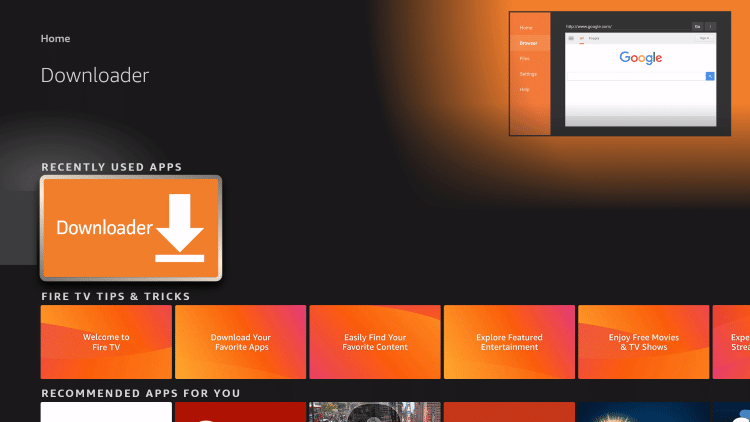
3. Click Allow
YOU’RE BEING TRACKED…
Your online activity is tracked by your Internet Service Provider, app/addon devs, and government through your identifying IP address.
Stream anonymously by using Surfshark VPN.
Wanna Take FREE TRIAL IPTV for free ? Click HERE & get a IPTV Free Trial RIGHT NOW !
Surfshark will encrypt your connection to the Internet and mask your IP address and location so you will become anonymous.
Your Current Identifying IP Address: 196.117.147.156
SAVE 82% + GET 2 FREE MONTHS
Surfshark backs their service with a 30-day money back guarantee.
Surfshark allows you to use your account on unlimited Internet-connected devices
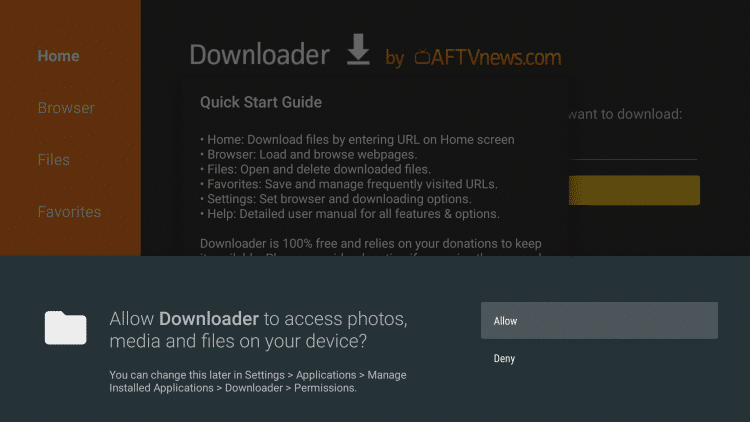
4. Click OK
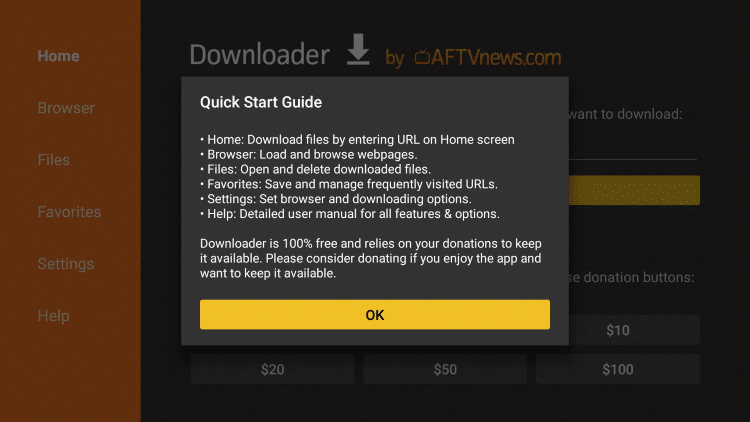
5. Click the URL box
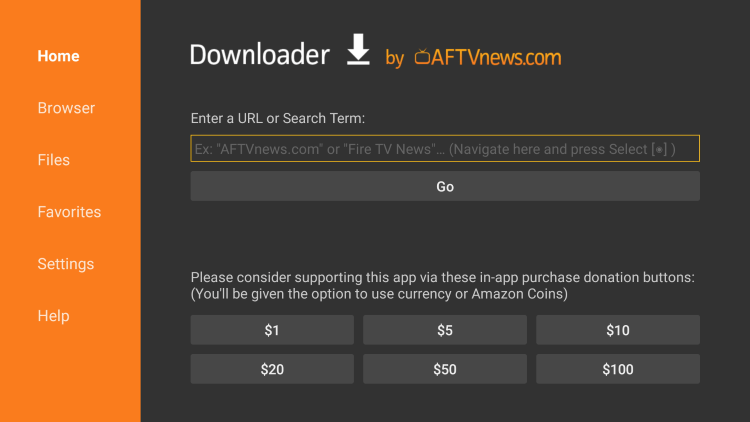
6. Enter in the following URL and click Go – flixiptv.cc/flix.apk
- This is the official source for Flix IPTV
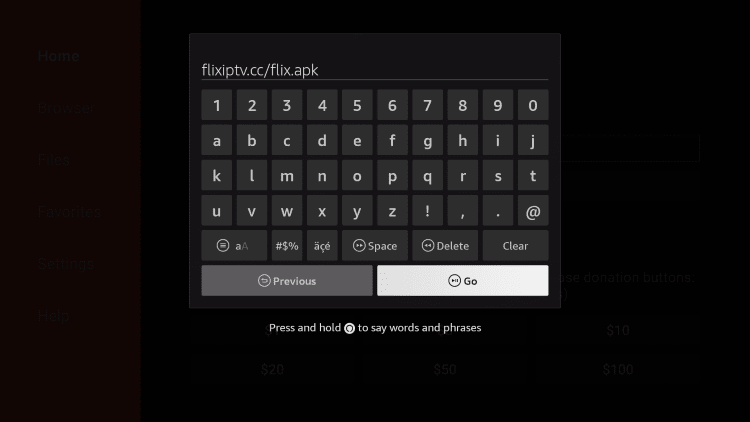
7. Wait for the app to download
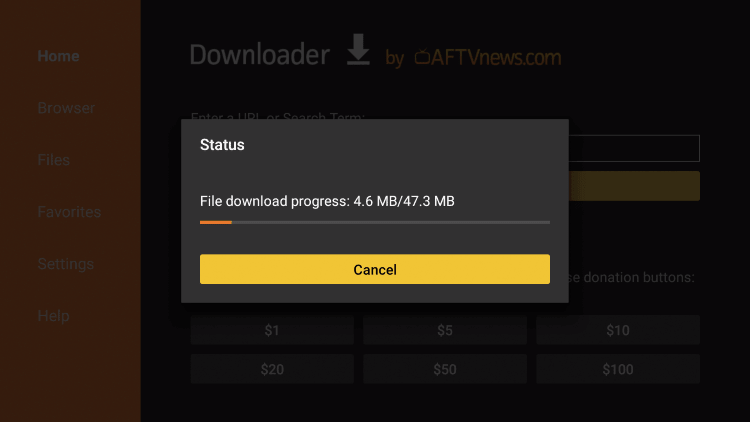
8. Click Install
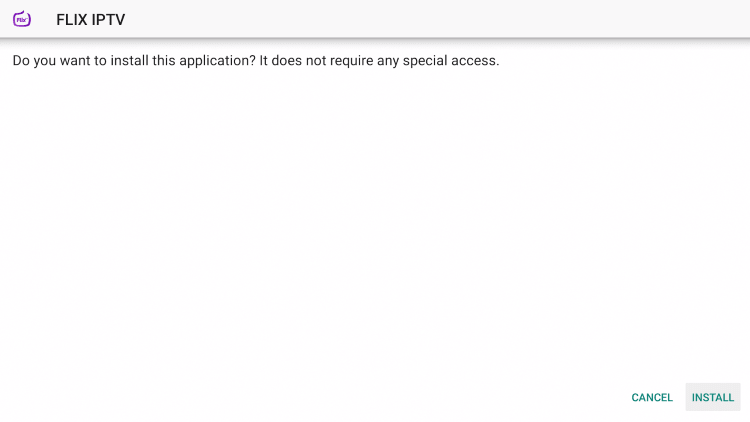
9. Click Open or Done.
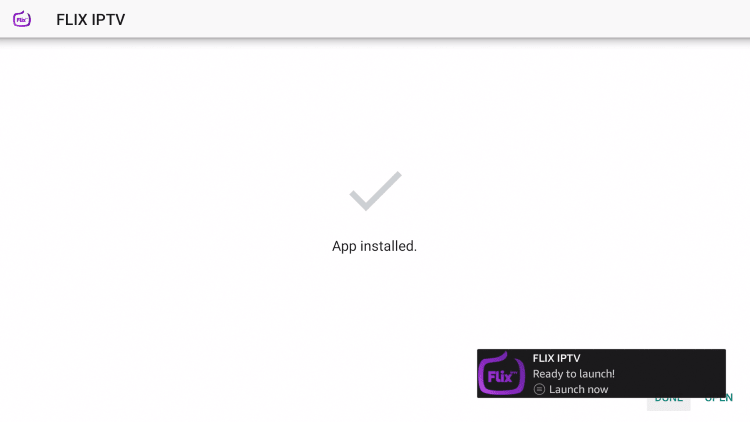
10. Launch Flix IPTV and click Settings.
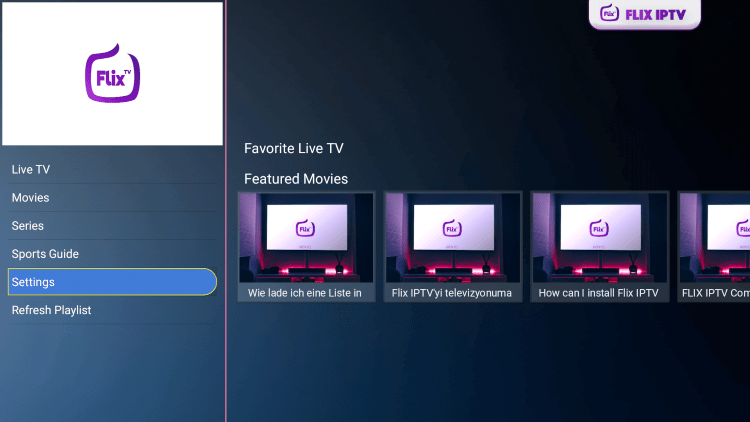
11. Choose User Account.
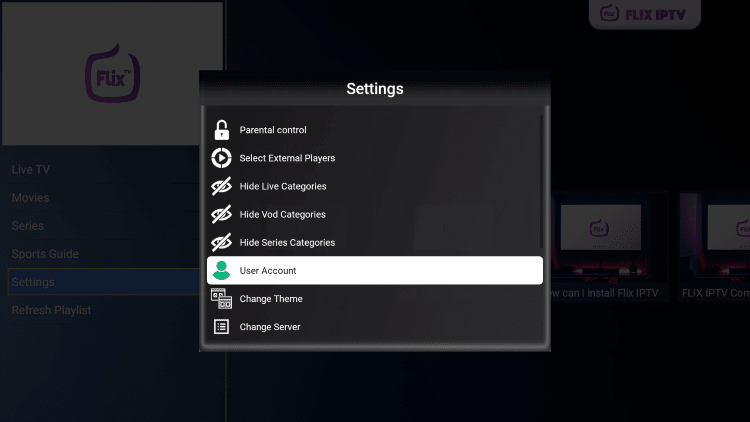
12. You are then provided with your device MAC address. Write this down.
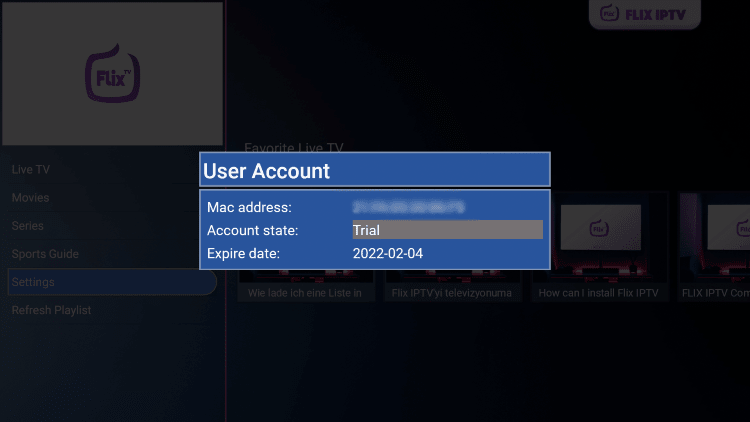
13. Visit the Flix IPTV Activation Page and enter your Mac address from the previous step. Click Check.

That’s it! Installation and set up of Flix IPTV is now complete. You can now input your M3U URL to access your IPTV service.
Wanna Take FREE TRIAL IPTV for free ? Click HERE & get a IPTV Free Trial RIGHT NOW !