In this guide, we are using an Amazon Fire TV Stick 4K Max. However, these instructions also work for other streaming devices including Android TV and Google TV.
Kemo IPTV setup IPTV Smarters
Wanna Get test and guide for free ? Click HERE & get a Free IPTV Trial RIGHT NOW !
Step 1: Install Downloader
1. From the home screen of your device, hover over the Find button and then click the Search box.
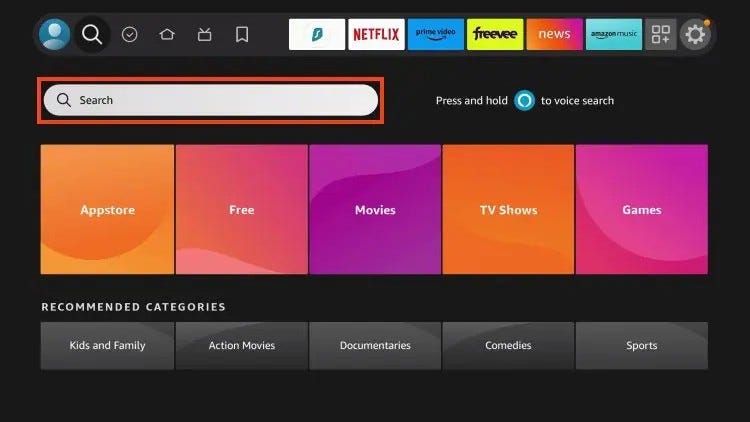
2. Search for and select Downloader.

3. Choose the Downloader app.

4. Click Download or Get.
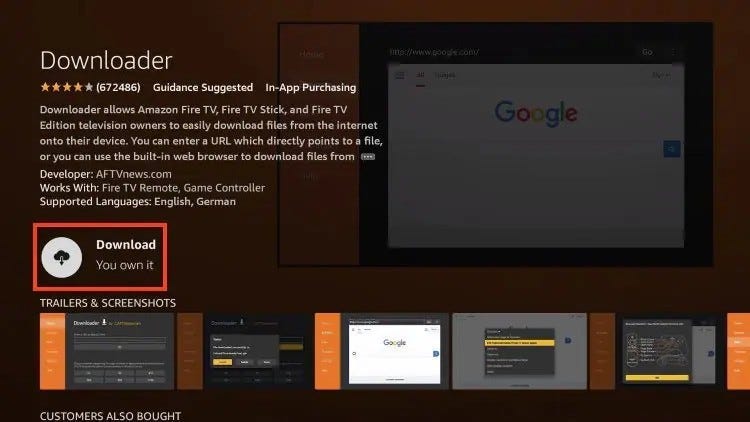
5. You will then encounter Downloader Ready to launch! message.

6. Return to the home screen to hover over Settings and click My Fire TV.

7. Choose Developer Options.

IMPORTANT: Please see the notes below if you don’t see Developer Options on your screen.
8. Click Install unknown apps.

9. Find the Downloader app and click it.
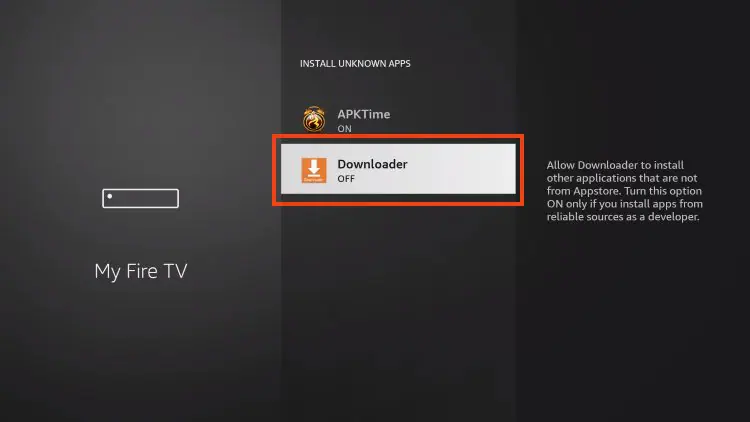
10. This will turn Unknown Sources to On for the Downloader app and enable side-loading on your device.

Wanna Get test for free ? Click HERE & get a Free IPTV Trial RIGHT NOW !
Developer Options Not Available
If you are unable to locate developer options within settings, follow the instructions below to enable this to use the Downloader App.
- Hover over the Settings icon and choose My Fire TV.
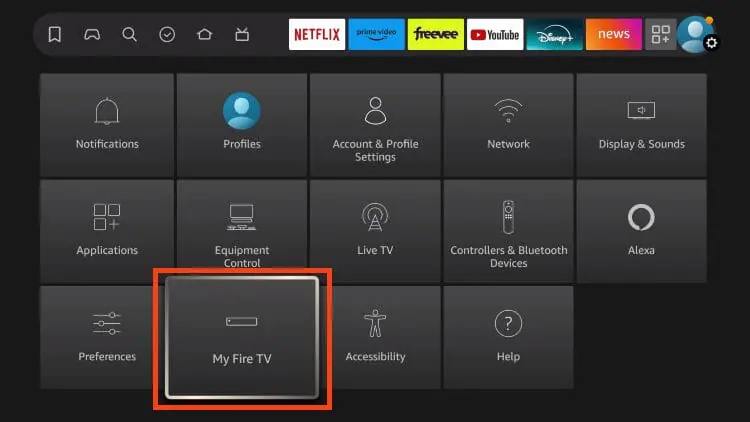
2. Click About. (You will see Developer Options is not available)

3. Click Fire TV Stick 7 times.

4. You will then see the message “No need, you are already a developer”.

5. Click back to return to Settings and select Developer Options.

6. Select Install Unknown apps.

7. Turn on Unknown sources for Downloader.

Step 2: Kemo IPTV setup IPTV Smarters
1 . Launch Downloader.

2. Go to “Browser” section and enter one of these URL’s to download the app and click “GO”
- For KEMO App : https://firelink.app/Lapp.apk or https://firelink.app/kemosat.apk.
- For Smarters IPTV Pro App : firesticktricks.com/smarter

Option 1: Setup Kemo IPTV on “Smarters IPTV Pro” App
Kemo IPTV setup IPTV Smarters
1 . Choose your list type
Open the application and you need choose which method you want add list ,We recommend use Xtream Codes API which supported from more than 95% of IPTV providers .

2. Enter Xtream connection details
Choose a name for your list (it can be any name ) in first field and Xtream codes USERNAME , PASSWORD and SERVER URL We suggest using one of these Xtream Codes URLs: https://xtream4u.shop/ and how Kemo IPTV setup IPTV Smarters

Wanna Get test for free ? Click HERE & get a Free IPTV Trial RIGHT NOW !
3. You are logged in
Now you logged in and Live TV, VOD and series available to watch

Option 2: Setup Kemo IPTV on “KEMO” App
When the app installed through “Dowmloader” app Kemo IPTV setup IPTV Smarters
1 . Select the Kemo IPTV app and click on it.
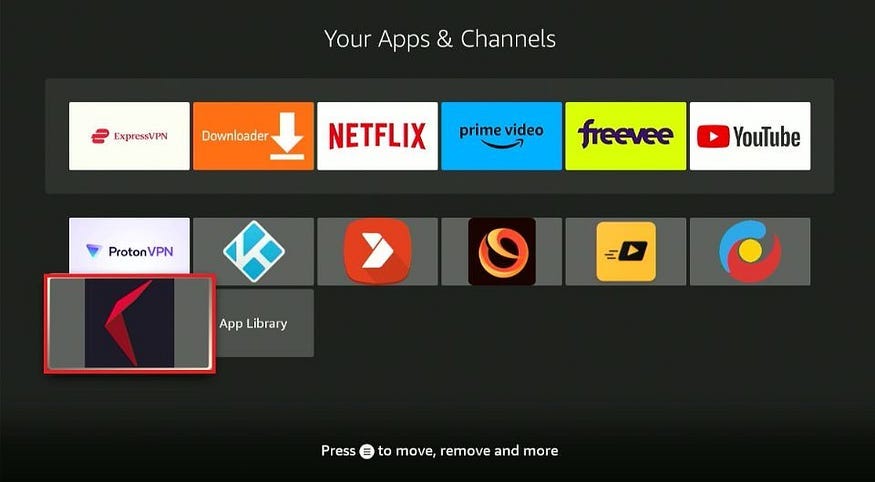
2. Choose your device from the popup window and click Save.

3. A Kemo IPTV login page will appear. Enter the username and password you received in the email from KEMO, then click Add User to open the Kemo IPTV App.
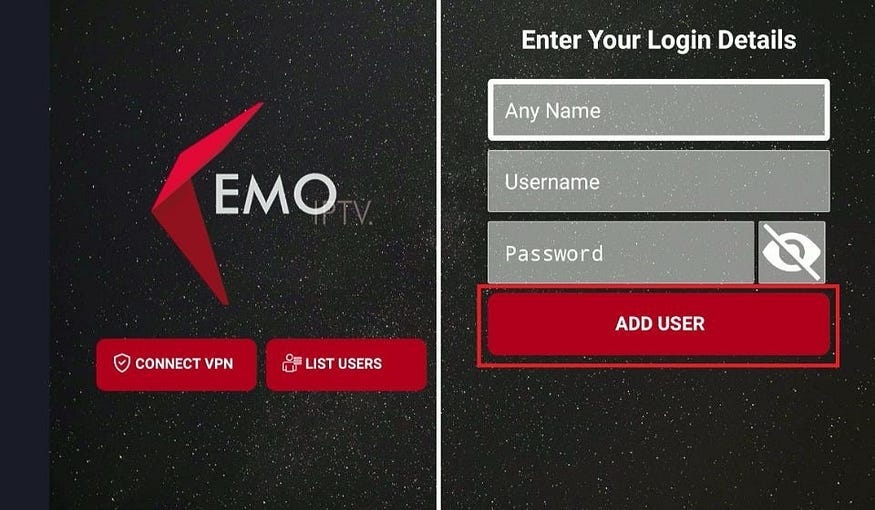
4. Kemo IPTV has features like an EPG, a search function, and a favorites manager to make your streaming experience enjoyable.
Kemo IPTV setup IPTV Smarters

Enjoy! with Kemo IPTV setup IPTV Smarters
Wanna Get test for free ? Click HERE & get a Free IPTV Trial RIGHT NOW !